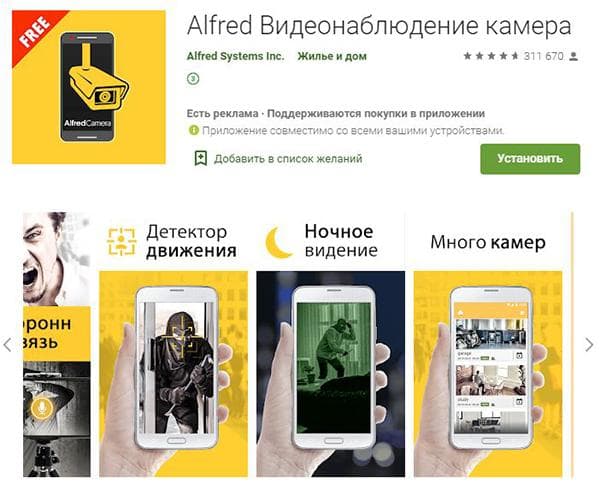Simple, fast, free: how to make video surveillance via a smartphone?
Organizing video surveillance via a smartphone in your apartment or garden is an excellent option for those who do not want to spend money on expensive cameras or the services of security agencies. It is enough to arm yourself with a cell phone of not the oldest model and download a special application. All preparation takes from 10 minutes to half an hour.

What phone number is needed to organize surveillance?
Theoretically, any smartphone with the Android or iOS operating system will be suitable for the role of a camera - it is easiest to find software for it. He must:
- support Internet signal transmission using 3G, 4G or Wi-Fi technologies;
- have a built-in camera with good resolution;
- be equipped with a battery that has enough charge to keep the phone in working condition for a long time.
If the battery drains quickly, you can solve the problem by connecting your smartphone to an electrical outlet or power bank.
If the phone is installed outdoors, you need to take care of protection from rain - buy a waterproof case-package.
You will also need a second smartphone with an Internet connection to view video broadcast from the surveillance site.
Programs for video surveillance via smartphone
There are quite a few video surveillance programs on both Google Play and the Apple Store. Most of them are either completely paid or offer limited functionality for free.As a rule, it is enough to evaluate the convenience and performance of the application, but not enough to organize video surveillance in real conditions.
To save on purchasing a license, you have to choose among completely free options. Here are the best of them (according to the author):
- Faceter — a simple program for cloud video surveillance. Allows you to view the broadcast online in real time, find archived recordings made at a certain time, and also save video excerpts to your phone. In the free version, the archive storage period in the cloud is limited to 48 hours.
- Home Eye is an application that can provide complete security. It automatically takes a photo if something suspicious happens in the room, can turn on the siren and send notifications by email or call the owner.
- PhotoTrap — this program was conceived as a camera trap, but is no less successfully used for organizing video surveillance via a smartphone. Its advantage is the absence of complex special settings. Works in two modes: “outdoors” and “at home”.
- Alfred — a functional application with night vision mode, motion sensor, siren, walkie-talkie and other goodies. Able to scale images and send intrusion alerts.
How it works?
Let's look at the operating principle of such video surveillance using the example of the already mentioned Alfred program:
- First you need to install the program on both smartphones - both the one that will be the camera and the one that you plan to carry with you.
- The next step is authorization. To authorize, you will need a Google account (that is, you should register your email in advance if you don’t already have one).You cannot log in through other services and social networks - this is, although a minor, drawback.
- It’s time to set up the program - on one of the smartphones you need to select the “control” method of use, on the second – “camera”.
That's all. The program is ready to use. By entering it, you can view the status of the phone used as a camera - its name and battery level. To watch the broadcast, just tap on the screen and the image will load in a few seconds.
The disadvantage of the Alfred application is the low video resolution, only 240 pixels. To improve picture quality, you need to buy a paid version.
Despite its affordability (you only have to pay for the Internet and for buying a not-so-new smartphone if you don’t have one at home), such video surveillance has a number of advantages. This includes many “features” that are not found in specialized cameras, ease of setup, and accessibility for the average citizen.