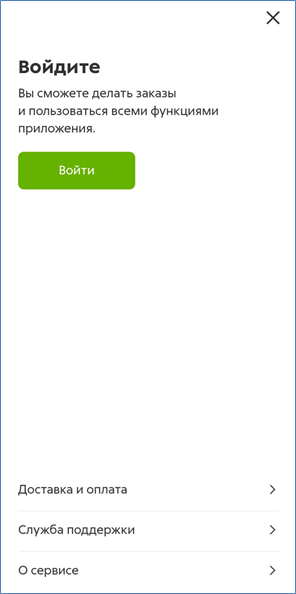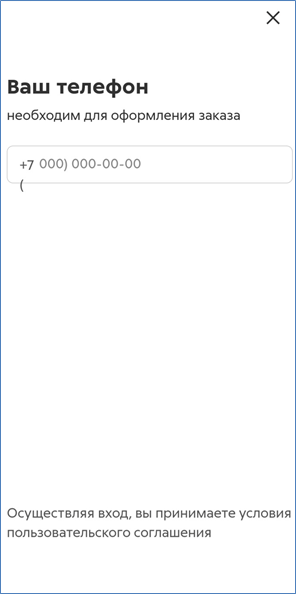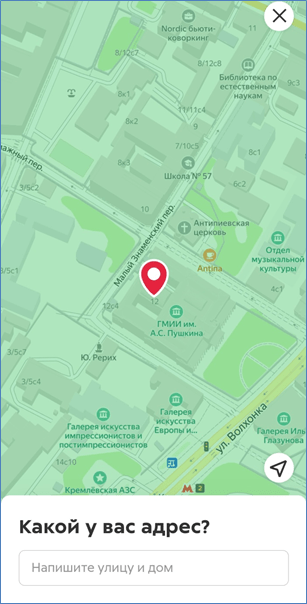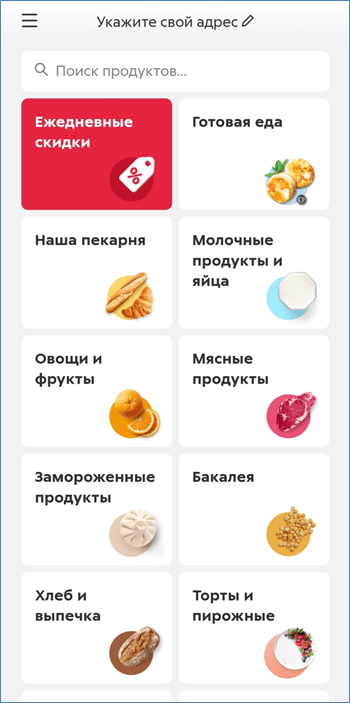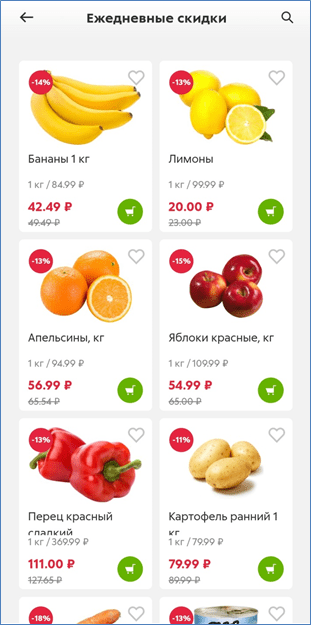How to order delivery from Pyaterochka: step-by-step instructions and registration conditions
If you want to order groceries for home delivery, you should use a convenient application from the Pyaterochka chain of stores. Now you don’t have to go to the supermarket, and the courier will bring everything you need from the available range to the desired address. How to place an order step by step and what delivery conditions apply in this retail chain.

Conditions and methods
This service is provided by the retailer on a paid basis. Thanks to home delivery, there is no need to go to the supermarket, providing maximum comfort for customers. The products will be quickly delivered by courier to the specified address.
Delivery time on average is 60 minutes. At the selected time interval, the courier will call the specified phone number and clarify the possibility of receiving the order at the moment.
Before you arrange delivery, please note the following important points:
- the total weight of the ordered goods should not exceed 30 kg (otherwise you will have to remove some of the products from the cart);
- in the “Water” category you can take up to 11 kg;
- payment is made by non-cash method in the Pyaterochka application;
- delivery is not available for all addresses (in this case, you can indicate the location closest to your home on the map and pick up the order on the street from the courier);
- the cost of the service is 99 rubles;
- delivery service operating hours – from 9:00 to 21:00;
- The order is collected at the nearest Pyaterochka store.
You can order a grocery kit online, which will be delivered to your home in less than an hour and a half. The service is available only for mobile device users. To do this, you can visit the browser version of the site or download the proprietary application.
How to order in the app
To arrange delivery, you will need to install a mobile application on your phone. To do this, you need to use the App Store or Google Play service, depending on the OS on your smartphone.
Step-by-step instructions on how to use the capabilities of Pyaterochka. Delivery" includes:
- Launch the installed program and use the “Login” button.
- Fill in the line with your mobile number and enter the confirmation code from SMS.
- In the line “Indicate your address” write your street and house.
- In the main menu, select the desired product category.
- Add the desired products from the presented catalog to the cart.
- Proceed with your online order by clicking on the green button. At this stage, you can change the quantity or remove unnecessary products.
- After this, the user will be redirected to the personal data entry form, where he will be required to indicate his full name.
- Enter the bonus card number, if available.
- Select conditions for replacing the product in case this item is missing during assembly.
- Check the expected delivery time, and if desired, leave a message for the collector and courier.
- After checking that the details have been entered correctly, pay for the order using your card online.
Tips and tricks: promotional codes and where to find them
By going to the “Personal Data” tab, it is advisable to enter the “Vyruchai Card” number and link your bank details. But then you won’t have to provide this data every time you place a new order.
You can find great deals in the "Daily Specials" section. For convenience, you can use the search bar, which is located in the right corner at the top of the screen. The application also has a “Ready Food” section. Here you can find prepared dishes divided into categories.
If you frequently order a product, you should add it to your “Favorite Products.” Thanks to this, you can find it faster without going to the full catalog. The “My Orders” tab will store the history of previously purchased food sets.
Application “Pyaterochka. Delivery" allows you to increase customer loyalty. Therefore, you can use promotional codes that give you the opportunity to get a discount when placing an order. You can receive them for your birthday, read them on a flyer, win them in a game in the app, receive them via SMS or for participating in a mailing list.