Have you submitted data on water meters via the Internet? Now you can do this at Gosuslugi
Submitting data on water meters has become easier - now you can do it without leaving your home. All thanks to the development of services on the State Services portal - if they have a personal account with expanded functionality, citizens of the Russian Federation can use the new service. We tell you how to do it correctly and not run into a fine.

Where to submit data on water meters in 2020?
Until recently, there were not many ways to transmit meter readings. Now the procedure has been simplified - all data can be provided via the Internet using the State Services portal.
True, not all residents of the Russian Federation have the opportunity to use the simplified scheme. It is available to those who:
- registered on the government services portal, and then confirmed his identity by contacting any government agency that supports work with this site (for example, MFC);
- lives in a region where remote submission of information is connected and works successfully. You can check information for a specific city by selecting the name of your region in the site header, and then going to the service catalog.
Only if both requirements are met will the citizen be able to enter data in the appropriate section.
How to submit water meter data through the State Services portal?
Holders of an extended profile on the State Services portal must adhere to the following procedure when submitting data on water consumption:
- Log in to your personal account (to do this you will need to enter your username and password).
- Go to the main page of the portal and select the “Services” section - the link to it is located at the top of the screen.
- A list of all available services will open. Among them you need to find the item “Apartment, construction and land” and hover over it. In the list that appears if all actions have been completed correctly, you should select the “Payment for housing and communal services” item and click on it with the mouse. Next, click “Get a service.”
- A new page will load with a list of all water suppliers in the city where the user lives. You need to select your supplier by clicking on the company name.
- Take the receipt for water and in the right corner find the ten-digit number - the individual tax number. Enter it in the appropriate field and wait for information about the amount of debt to appear on the screen. There is also a column for entering current meter readings.
- Enter the readings, confirm the data is correct and click the “Add” button. In order for the system to “remember” the data, you should scroll down the page and click on the “Save” button. Then you will have to confirm your actions again, after which you will be able to pay for the service.
Please note: if the readings were entered before the 20th, they can be changed, and the number of attempts is not limited to one. To correct readings entered after the 20th, the user is given exactly 24 hours.
For residents of Moscow and the Moscow region, a similar service is provided on the website mos.ru. Instructions for entering data:
What data should I submit for cold and hot water meters?
In order for everything to be done correctly, you need to submit meter readings that are true and current at the time of entering the data via the Internet.
Please remember that there are a number of restrictions. In particular, it is prohibited to enter testimony that:
- less than the test ones, since this indicates that the meter is being “retracted” or other interference in recording the volume of water used;
- less than previous ones;
- more than the calculated standard (at the time of writing this article it is 11.68 m3 per month per person, of which 6.935 m3 falls on cold water and 4.745 m3 - hot). Only slight exceedances are allowed.
In addition, you cannot submit data through the government services website if a new meter is installed in your house or apartment. First, you need to contact the State Property Management Committee of your area or the management organization - specialists will fill out the necessary documents and enter initial readings into the system.
It will also not be possible to use the portal if the consumer has transmitted meter readings in another way over the past three months. To activate this service again, you need to come to the State Property Management Center or the MFC in your area.
You can enter data from the 15th of the current month to the 3rd of the next. If you do this later, the indicators will not be accepted and the debt will not be calculated based on them. All data transactions will be carried over to the next billing period - in other words, next month you will have to pay for two months.
Data on verification of water meters
Data on verification of water meters must be entered in two cases:
- after installing a new meter;
- after the expiration of the inspection interval, which is usually 4 years for hot water meters and 6 years for cold water meters.Detailed information is provided in the technical data sheet for the meter.
Verification indicators are entered by the relevant services that performed the verification.
Submitting data on water meters via the Internet is not only easy, but also convenient. Moreover, in your personal account on the State Services portal you can also pay debts for the current or previous periods.
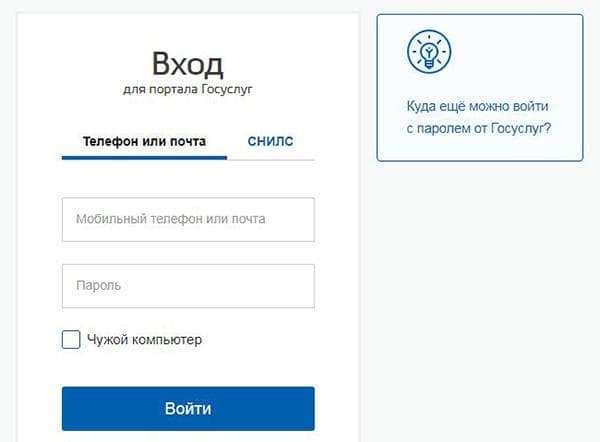
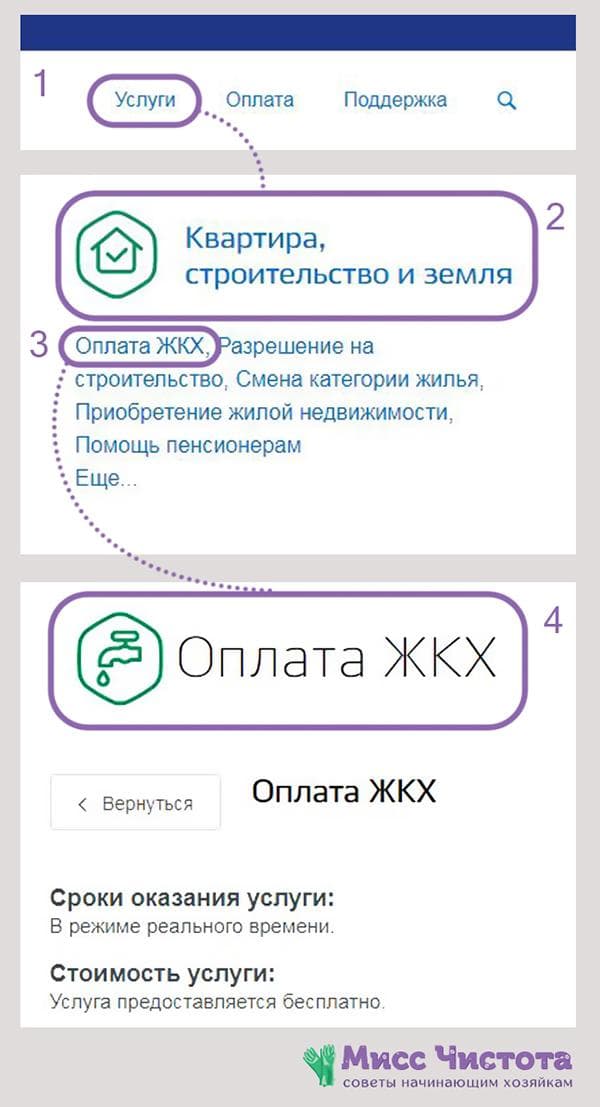

For several years now it has been possible to transmit through the public services portal!!!!!!!!!!!!!
Discovered America!!!!!!!!!!!!!!!!!!!!
Should I send it to government services by pigeon mail or via the Internet?